Q - The SciPlus calculator is not charging.
A - Always check to ensure you are working with a functional USB cord and adapter. The SciPlus battery may fully discharge after a few weeks of inactivity. Perform a reset by inserting a paper clip into the small hole on the bottom left of the underside of the calculator, and gently pushing until you hear/feel a small click. Then plug the calculator in overnight to fully recharge. When plugging in the calculator, ensure that the battery indicator is animated. If it is not, this might suggest that the USB cord or adapter is faulty. Note: After a reset, the language will default to English. See "Settings" in the manual for instructions on how to change the language.
Q - The SciPlus calculator is acting erratically.
A - Perform a reset by inserting a paper clip into the small hole on the bottom left of the underside of the calculator, and gently pushing until you hear/feel a small click.
Q - The SciPlus 3300 or 3500 has no sound.
A - The SciPlus 3300 and SciPlus 3500 are designed to be used with earbuds or small speakers. There is no external speaker. Refer to "Speech Output" in your manual to ensure the sound is turned on and set to a higher volume. If there is still no sound, check to ensure that you are using working earbuds, and that any volume dial on the earbuds is turned up.
Q - The SciPlus is not working - calculator screen is blank or black.
A - It may appear to not be working, but in fact the contrast is set too low or high. Adjust the contrast wheel on the right edge of the calculator.